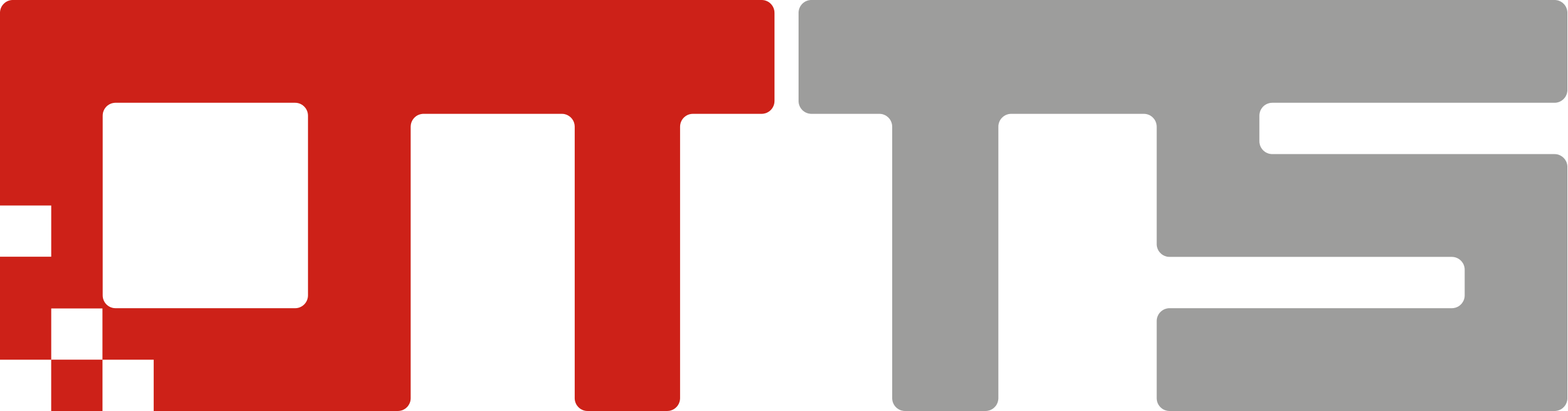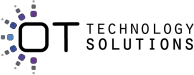SOLUZIONI:
VENDITA E NOLEGGIO HARDWARE
VENDITA E NOLEGGIO LICENZE SOFTWARE
HARDWARE, VPS E SERVIZI SAAS IN CLOUD

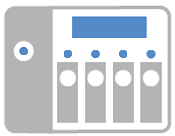
VENDITA E NOLEGGIO HARDWARE
garanzia e sicurezza con soluzioni customizzate sul cliente
Offriamo la migliore soluzione hardware per il tuo ufficio o la tua infrastruttura, contattaci per un preventivo senza impegno.
Notebook, Desktop e Stampanti
Server e Storage
Nas
Firewall e switch
Access point
Licenze Microsoft
Software di sicurezza
Software per i backup
Licenze Database


VENDITA E NOLEGGIO LICENZE SOFTWARE
Verifica quali licenze ti servono per gestire la tua infrastruttura
Vendiamo e noleggiamo licenze e software come sistemi operativi, applicativi per i backup, microsoft 365 e software di protezione. Abbiamo partnership con i principali player leader nel settore informatico.
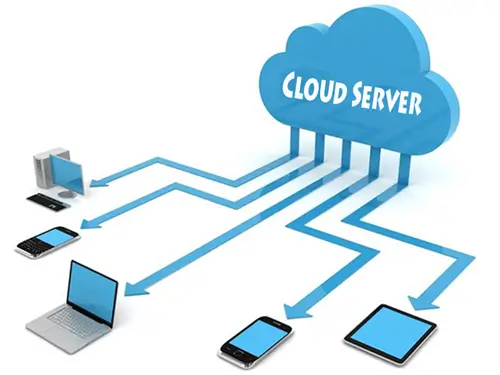
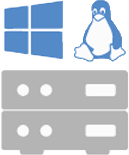
HARDWARE, VPS E SERVIZI SAAS IN CLOUD
Sposta la tua infrastruttura in cloud e dimenticati della sua gestione
Forniamo svariati servizi Saas e ci occupiamo della pianificazione per la migrazione delle tue risorse verso il cloud. Contattaci e mettici alla prova!
Server Dedicati
VPS
Servizi SaaS
Storage e spazi di archiviazione
Sede legale
via Sofonisba Anguissola 2
20146, Milano, MI
Telefono
Cell: 351 - 8683595
Cell: 366 - 4858693
Contattaci
Assistenza e Consulenza IT
Sicurezza Informatica
Vendita e Noleggio
Your content goes here. Edit or remove this text inline or in the module Content settings. You can also style every aspect of this content in the module Design settings and even apply custom CSS to this text in the module Advanced settings.
Backup e Disaster Recovery
Gestione Reti Informatiche
Industria 4.0
Your content goes here. Edit or remove this text inline or in the module Content settings. You can also style every aspect of this content in the module Design settings and even apply custom CSS to this text in the module Advanced settings.